Merging Names
Merging names allows to combine the information from two separate name records that should really be one and the same name.
When two names get merged, information that “belongs” to the name (such as invoices, or event signups, among others) are assigned with the resulting single name. Information about the name itself (such as first name, last name, company name, various flags, author images,...) get merged (which can potentially cause conflicts).
When names get merged, there is a “target” name, and a “source” name. The “target” is the name that remains after the merge operation, while the “source” name is the one that is merged into the other and then removed (so only one name with all the infomration remains). The “target” name is generally the more important one, while the “source” is seen as a duplicate that should not really be there and is thus merged into the target. Note that the “target” name is ranked higher in importance. If the two names contain conflicting information, the “target” name generally wins. For instance, if the two names define different company names, then the company name of the “target” name is chosen by the system to move forward.
There are different ways to merge names in Olympus, although currently, only one is supported (more will be rolled out shortly).
Merging from the Name Edit Form
The name/subscriber edit form has a button called Merge Names. This button allows picking a second name that is merged into the currently edited name. In other words: the name that is currently being edited is the “target” name, while the second name that is picked is the “source” name (see above). The second/source name is picked from a name-search dialog. The picked second name must be a different person from the person that is currently being edited.
Note: It is important to understand that the name that is open for editing is the “target” name (the one that remains after the merge operation), while the one that is picked in addition is the “source” name (the name that data is being “pulled in from” and that will afterwards be removed from the system).
If a valid source name is picked, the following dialog shows the progress of the merge operation:
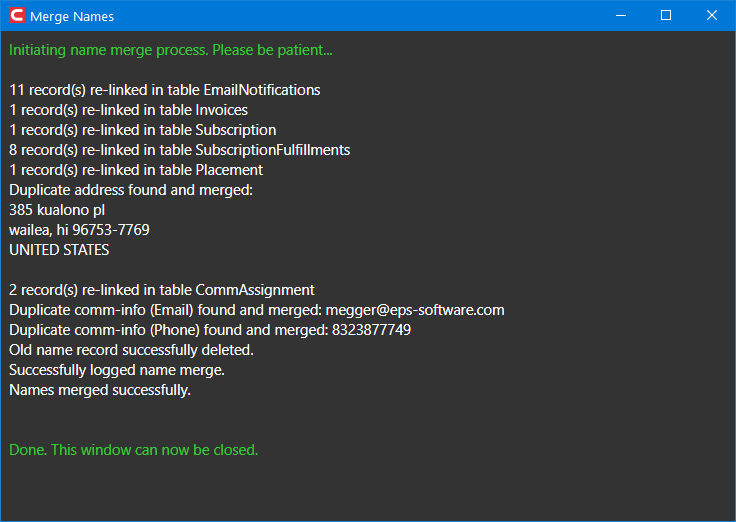
Once the merge completes, Olympus closes and re-opens the target/remaining name with all its information.
Note: Olympus may incorrectly ask to save changes as part of this. Ignore that dialog by clicking
No. This is a current limitation/oddity we are aware of and that is on the list to be fixed.
Merging from the List of Potential Duplicates
This is not yet supported, but will be rolled out in a subsequent update.
What is being merged
The following related information is linked to the target name:
- Accounts
- External accounts
- Article ratings
- Authored articles
- Correspondence sent
- Coupon uses
- Coupon ownerships
- Email blocks
- Email group memberships
- Email notifications sent
- Event discount codes owned
- Event signups
- Event trainer assignments
- File attachment log entries
- Inquiries
- Invoices (and associated information)
- Job applications
- Library brands
- Library issues
- Location assignments
- Notification settings log
- Subscriptions
- Subscription fulfillment information
- Subscription offer codes owned
- Name-category assignments
- User-role assignments
- Addresses are linked to the target name and checked for duplicates
- Communication information (email, phone numbers, social media,...) is linked to the target name and checked for duplicates
- Interest assignments
The following information is merged:
- Author information
- If author photos are present (or newer) in the source name, they will be assigned to the target name, and the photos will be re-synced into Azure for quick access.
- Core name fields are merged from the source into the target if these fields are empty in the target name. (Otherwise, the fields in the source name are ignored)
- First name
- Last name
- Middle name
- Prefix
- Suffix
- Search name
- Short code
- Company name
- Title
- Source
- Other information (text field)
- Various flag fields are set. (If the flag is true in either the source or the target, the flag will be set to true)
- Show online
- Employee
- Manager
- Consultant
- Contractor
- Author
- MVP
- Regional Director
- Microsoft Certified Professional
- INETA Speaker
- User Group Leader
- Conference Speaker
- Opt-In for partner announcements
- Opt-In for email newsletters
- Opt-In for event information
- Opt-In for press releases
- Opt-In for content notifications
- Anonymized
- Do not create account
- Notes are merged (the source notes are added to the end of the target notes) and an additional note is added indicating that the name was merged (and when).
At the end of the merge operation, the source name is removed (all applicable information has been merged into the target and is thus not needed anymore). The system also logs the merge operation in the merge log, in case we need to later figure out what happened.
