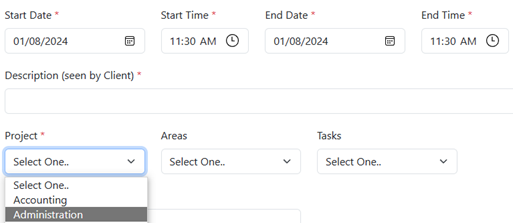Selecting projects
To assign ClockWork tickets to projects, you will need to select the projects that appear in your User View.
- Select Projects in the menu.
- Toggle on the various projects you'd like to see in your User View and toggle off projects you do not wish to see. Repeat steps to add or hide additional projects.
- You are now ready to navigate to the Ticket window and select the project from your Project list.