Finding Duplicate Names
Olympus has a feature to find duplicate name records. This feature can be accessed from the toolbar of the Names/People/Customer pane, or by searching for “duplicate” in the menu:
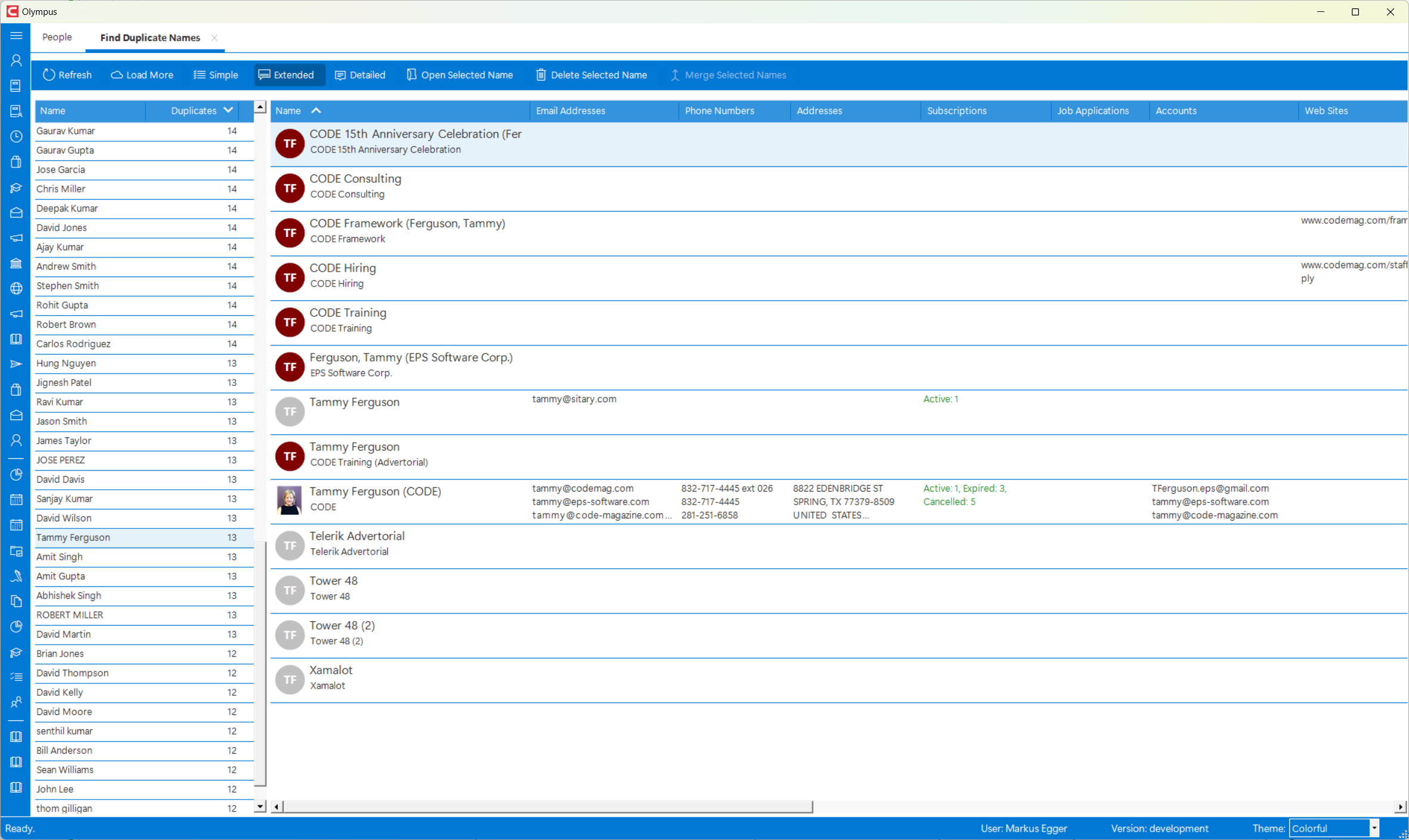
The interface shows a list of the names that are likely duplicates, sorted by the names with the highest number of likely duplicates shown first. By default several hundred such duplicate candidates are displayed, and more can gbe loaded through the Load More toolbar button.
When selecting one of the items in the left list, Olympus shows all the potential duplicate names in a standard names list (featuring all the display options available in the names search). The list also shows important information, such as whether the name in question has active subscriptions, has placed job applications, and more. It is possible to open individual names to see more information (either through the toolbar button, or by double-clicking a name in the list).
Note: In this UI, switching to a simple (one-line) display of names is more useful than in other versions of this list, as it makes it easy to sort by secondary information (such as city) and thus spot actual duplicates more easily.
This interface also allows deleting individual names (this triggers the same functionality as other name deletions. See also: Delete Names). Furthermore, it is possible to select two or more names, and merge them. (This uses standard name merge features. See also: Merging Names).
Note: It is not possible to delete more than one name at a time. However, it is possible to merge multiple names into one, and then delete the remaining name. This is the fastest option to delete a large number of names.
