Editing Magazines
This feature allows for editing of the magazines themselves.
Note: A “magazine” is a publication, like CODE Magazine, CODE Focus Magazine, or National Geographic Magazine. It is not to be confused with individual issues of such a magazine (as in “the January issue of CODE Magazine”).
Olympus displays a list of magazines. Magazines can be edited and new magazines can be added. Magazines cannot be deleted.
Magazines only have a few basic fields:
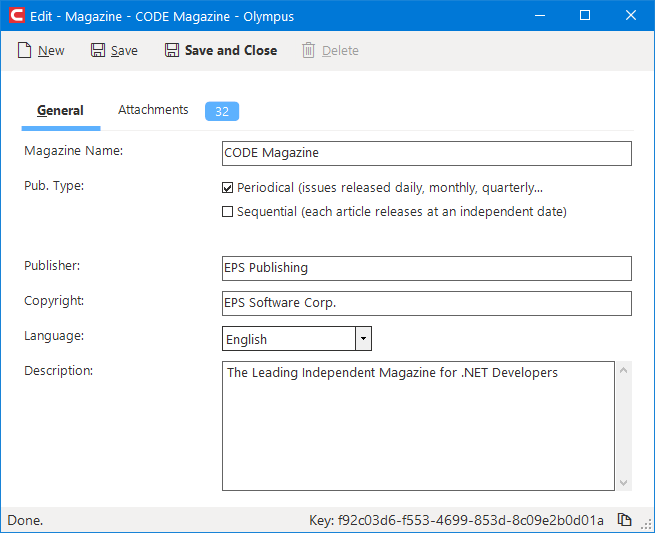
- The
Magazine Nameis the display name of the magazine, which may show up in various places (such as the CODE web site). - The
Publication Typedefines whether the magazine is published periodically (in specific intervals, like CODE Magazine or CODE Focus Magazine) with a whole set of articles being published all at once at a certain release date, or whether the publication adds more articles continuously (like every day, or several times a day… with every article being independent of all others… as would be the case on a news site). This setting is important for how the system handles the magazine. - The
Publisheris the company publishing the magazine (typically,EPS Publishing). - The
Copyrightdefines the copyright holder of the magazine's content (typicallyEPS Software Corp.). This is important as it is displayed in various places. - The
Languagedefines the main language the magazine is published in, which is not currently used a whole lot, but it can be used for things like web sites to target display content to users from different parts of the world. - The
Descriptionis mostly cosmetic and for internal use, but it may be displayed to users/customers in some scenarios.
In addition to these fields, magazines have an unlimited number of file attachments. This feature can be used to manage files associated with an entire publication. This could be things like logos, or media kits, and so on.
Associating Media Kits with a Magazine
The system has some special logic for handling media kits. When a media kit is uploaded as a file attachment, it should be filed under the MediaKit category, with a sub-category that is either HighRes or LowRes.
When the user navigates to https://www.codemag.com/download/mediakit (which is the URL linked to from various places on the web site), the system searches for an attachment associated with CODE Magazine filed with the MediaKit category and the HighRes sub-category. If found, that file is streamed back to the user. Otherwise, the system searches for category MediaKit and sub-category LowRes. If that is still not found, then it will just look for category MediaKit and ignore the sub-category. When more than one matching file is found, it will use the newest. This means that cover time, multiple media kits can be uploaded and the system will always use the most recent one. (Note: It is in fact desirable to keep older Media Kits associated with the magazine, so we have a history of what we did.)
Note: It is also possible to associate the files used to create the media kit to a magazine. This is desirable so we can retrieve it from there and always have it in case we want to make changes. The correct category for those files is
MediaKit Internal).
