Logging On
The web-based version of Clockwork is located at https://code-clockwork.azurewebsites.net/.
To gain access, you'll have to enter your email address on the Log In form, then click the “Forgot Password” link. You should then receive an email with a link to establish a password.
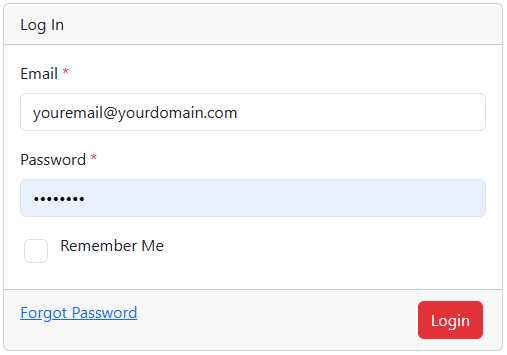
Note: If you do NOT receive a password reset email you will need to contact system administrators to determine the exact email used when setting up our account in Clockworks.
Once you have your password established you can log on. You may select the “Remember Me” feature to bypass logging on for future sessions. However be aware that Clockworks on that browser will no longer require a log in.
Note: This setting will remain until you explicitly log out of the application and should only be done on a private device.
After you have logged on successfully you can go to the Profile page to manage your email/password.
