Managing Tickets
The main Ticket listing page allows you to manage your tickets.
- Toggle selection. This will select/deselect all tickets across ALL tabs.
- Submit. This will submit all selected tickets across all tabs.
- Delete. This will delete all selected tickets across all tabs.
- Select. This will select a single ticket.
- Edit. This will load the selected ticket in the ticket edit form.
- Add. This will create a new blanket ticket entry form.
Note: Tickets are due first thing each Monday.
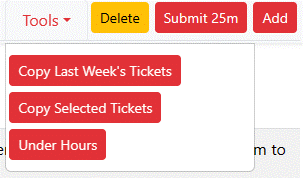
Clockwork provides additional tools for expediting ticket entry.
- Copy Last Week's Tickets – copies all submitted tickets from previous billing week (Monday – Sunday)
- Copy Selected Tickets – copies currently selected ticket
Please note: at this time, the toaster notification mistakenly says “Tickets submitted successfully.” Your tickets are not submitted at this time. After checking your desired tickets were copied, you will still need to manually submit them.
- Under Hours – select to turn off weekly Clockwork reminder about a shortage of hours. (This resets each week). Selecting this will not exempt you from Clockwork reminders about unsubmitted tickets.
